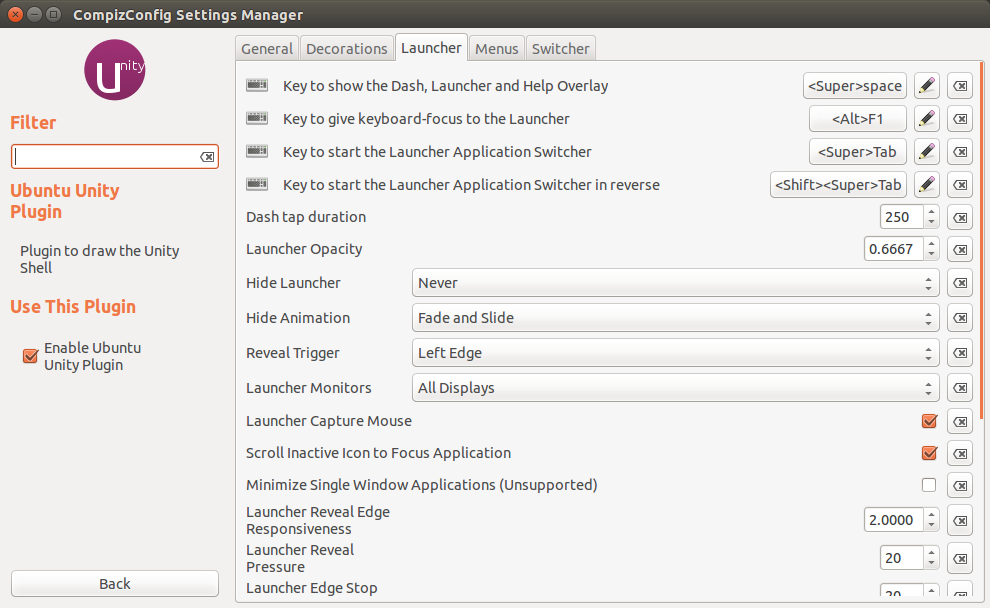linux:compiz
Unity-Einstellungen in Ubuntu ändern
This should work on Ubuntu 15.10:
- Install compizconfig-settings-manager Install compizconfig-settings-manager.
- Press Alt-F2, type about:config and press Enter.
- Select the "Launcher" tab, and change the keyboard shortcut for "Key to show the Dash, Launcher and Help Overlay".
Quelle: http://askubuntu.com/questions/144783/how-do-i-change-the-shortcut-key-to-launch-the-dash
linux/compiz.txt · Zuletzt geändert: 2016/04/02 00:48 von 127.0.0.1