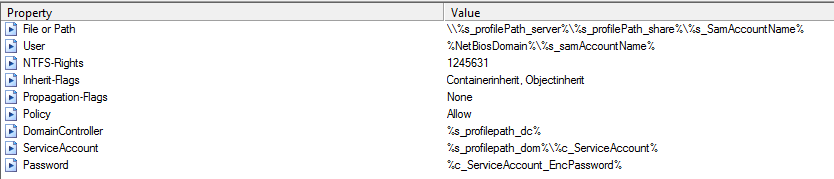powershell:berechtigungenordneraendern
Berechtigungen Ordner ändern
Funktion mit Angabe von Credentials und Invoke-Command
function setfilesystemrights ([string]$file, [string]$PrincipalAccount, [int]$FileSystemrights, [string]$InheritFlags, [string]$Propagationflags, [string]$Policy, [string]$DC, [string]$AdminAccount, [string]$Password) { $acl = get-acl $file $acenew = new-object System.Security.AccessControl.filesystemaccessrule($PrincipalAccount,$FileSystemrights,$Inheritflags,$Propagationflags,$Policy) $acl.addaccessrule($acenew) $PW = ConvertTo-Securestring $Password -AsPlainText -force $Credential = New-Object System.Management.Automation.PSCredential($AdminAccount,$PW) $Session = New-PSSession -ComputerName $DC -Credential $Credential Invoke-Command -Session $Session -ScriptBlock {param ($a1,$a2) Set-ACL $a1 $a2} -ArgumentList $file,$acl Remove-PSSession $Session }
Funktion ohne Angabe von Credentials, für lokale Ausführung
function setfilesystemrights ([string]$file, [string]$PrincipalAccount, [int]$FileSystemrights, [string]$InheritFlags, [string]$Propagationflags, [string]$Policy) { $acl = get-acl $file $acenew = new-object System.Security.AccessControl.filesystemaccessrule($PrincipalAccount,$FileSystemrights,$Inheritflags,$Propagationflags,$Policy) $acl.addaccessrule($acenew) Set-ACL $file $acl }
Parameterübersicht:
powershell/berechtigungenordneraendern.txt · Zuletzt geändert: 2016/04/02 00:48 von 127.0.0.1